iPhone 15 Pro Max’s heating issue: Why are Apple’s new iPhones getting toasty and how to fix it
- Get link
- X
- Other Apps
Over the past few days, a lot of people have reported that their new iPhone 15 Pro and iPhone 15 Pro Max have been heating up, whenever they are using it for video-intensive tasks. This includes gaming, using it for FaceTime, or shooting videos.
However, the way the heating issues are being reported is a bit misleading. While it genuinely is an issue for a large number of people, if news reports are anything to go by, it seems that anyone who buys a new iPhone 15 Pro or iPhone 15 Pro Max will be buying a lemon. However, the issue is not that simple.
This seriously brings into question, is the heating issue really that widespread and affecting all iPhone 15 Pro models or is it an issue with some of the batches of the new iPhones? More importantly, though, what should people do if they have already bought the new devices?
How big is this issue?
Some of the iPhone 15 Pro and iPhone 15 Pro Max that are being used, are indeed showing up heating up. However, not all of them are having this issue. If online testimonials on X are anything to go by, one would notice that there are as many users saying that they did not face any unexpected heating issues as there are those who have faced them.
Alright, I’ve been using the iPhone 15 Pro Max for a few days now. Let’s talk about the “overheating” problem.
I haven’t faced any heating problems on my unit. In fact, it heats up less in comparison to the 14 Pro Max during intensive tasks, like restoring an iCloud backup.… pic.twitter.com/8e0vh8xO9z
— Adan (@durreadan01) September 28, 2023
This means that there are roughly 50 per cent new iPhone 15 Pro and Pro Max users who are facing this issue.
has anyone figured out why it only affects some units? could it be due to different manufacturing lines? i was with five others with iPhone 15 Pros yesterday and three of us (including me) had no heat issues but the other three said yes. exact 50/50 split at dinner table https://t.co/0tnzT4GVLl
— ben (@bencsin) September 27, 2023
Moreover, most of the people who had earlier complained of iPhones heating up have stated that their devices are no longer heating up as it did initially.
Why so many headlines when things are cooling down, literally?
The problem is, that most of these reports are based on tweets of people, and have been written by “journalists” who haven’t even held the new devices, let alone test and investigate why they are heating up.
The thing with Apple is, that whenever they launch a new product, it becomes the flavour of the month, with several “news articles” and “explainers” dunking on it. Tech journalists and tech enthusiasts are also guilty of indulging in this from time to time.
Why are some of the iPhones heating up?
There are several reasons as to why the new iPhones may be heating up.
Yields of TSMC’s new 3nm Node
First, there is the fact that the new A17 Pro SoCs are built using a new 3nm process by TSMC. As you go finer with the nodes to make a silicon chip, the yield from a single silicon wafer that would be perfect also drops.
This is actually called a silicon lottery. Almost all electronic products that come with a silicon chip, function on this principle. Having said that, do note that the discrepancies are often very minor.
Blazing fast performance
Then, there is the fact that the new A17 Pro SoCs are beasts unto themselves when it comes to performance.
The new A17 Pro SoCs are almost as powerful as the M2 SoC that we see in the MacBook Air-15 inch if scores from Geekbench 6 are anything to go by.
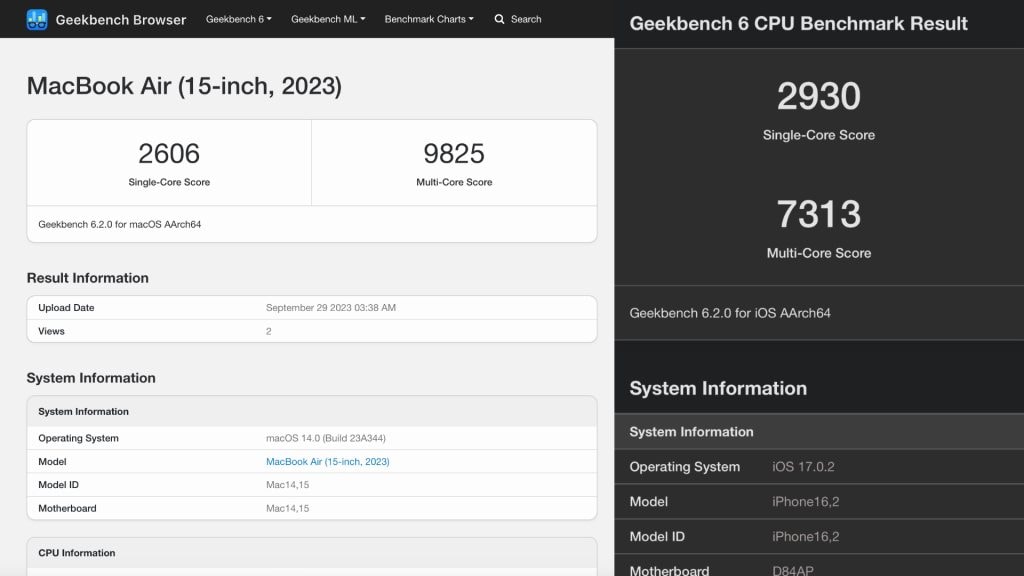
And when you consider offerings from AMD and Intel, Apple’s A17 Pro scores in Geekbench 6’s single-core test, it scored within 10 per cent of AMD’s Ryzen 9 7950X and Intel’s Core i9-13900K processors. The A17 Pro scored 2,914 points in single-core testing, while the Core i9-13900K scored 3,223 and the Ryzen 9 7950X scored 3,172.
Over on the Android side of things, Apple’s A17 Pro SoC handily beats the Samsung S23 Ultra’s Snapdragon 8 Gen 2 SoC by a mile.
Routine things that heat up all devices
Next up, there is the issue of optimisations and set-up. Whenever you’re setting up a new device, or are restoring it from a backup, your device will heat up. Using graphic-intensive or processor-intensive apps, games, or features, especially augmented-reality apps, and streaming high-quality video for long also heats up a device. All of this is normal and affects all devices.
App optimisations
App developers also have a role to play in this. Most app developers need to optimise their code for any new SoC, which, will take some time. Once the apps have been updated, a lot of the heating issues should be resolved.
Nailed it down last night. I had a suspicion it was instagram that’s causing all the heating issue and It’s instagram. Check out @iPhonedo’s video. Now, I think it’s more on the developer side and apple’s side to push out some sort of stability fix for thermals.
— Mark Linsangan (@HeyMarkL) September 27, 2023
In the case of iPhone 15 Pro and Pro Max, online journalists seem to have identified that Instagram and certain other apps haven’t been optimised properly for the new SoC (at the time of writing this article) and hence are causing issues. There is also a possibility that Apple needs to tweak the A17 Pro SoC to be able to handle high resolution videos in a better manner.
What Apple needs to do
For starters, Apple really needs to rethink their strategy when it comes to cooling. Apple has been testing a vapour chamber for cooling their smartphones for some time. Given how powerful the A17 Pro SoC is, this would have been the perfect time to incorporate a vapour cooling chamber.
Apple also needs to work with app developers closely, creating an environment which ensures that whenever a major product a new iPhone is launched along with a new version of iOS, the most downloaded and used apps from their App Store are ready with an updated version for the market.
What can users do to fix the heating issue?
If you are setting up a new device, you need not worry, as heating up is a common issue. Your new device should settle into a groove in a couple of days. The same goes for charging as well. Your device will learn your charging patterns and set itself up accordingly.
Next up, update all the apps on your new iPhone 15. You may think that a device is already up to date when you unbox it for the first time but you will be surprised how often they are not. Also update your smartphone’s OS, in this case iOS, whenever Apple releases an update
And finally, charge your iPhones with compatible cables and charging bricks. The USB-C cable that comes with the new iPhones uses USB 2 speeds. iPhone 15 Pro and iPhone 15 Pro Max support fast USB 3.2 Gen 2 speeds up to 10Gbit per second when using a cable optimised for USB 3.2.
from Firstpost Tech Latest News https://ift.tt/MRrl8c0
- Get link
- X
- Other Apps
Comments
Post a Comment