Intel Core i5-14600K Review: The best mid-tier gaming CPU, made even better
- Get link
- X
- Other Apps
Pros
– Strong and reliable performance
– As strong and efficient as the 13600K
– Pricing compared to competitors
– Hybrid architecture
– Compatible with previous-gen chipsets
– WiFi 7, Thunderbolt 5 support
Cons
– Only a slight jump in performance over the 13th Gen i5
– Power consumption
– Facers tough competition from Intel 13th Gen CPUs remaining in the market
– Does not have any of the AI features that Intel showcased for the 14th gen Core i9
– Possibly the last generation of CPUs using the LGA 1700 Socket
Rating: 4.5/5
Historically, Intel’s Core i5 CPUs have been the perfect choice for a mid-tier gaming rig. With the 14th Gen Raptor Lake Refresh Core i5-14600K, Intel is showing why they continue to be the perfect choice for gamers. The i5-14600K is not exactly a generational upgrade over last year’s i5-13600K — instead, it is a refresh of it.
Think of it this way: as good and bang for the buck as the Core i5-13600K was, the new 14th Gen i5 is what the 13th Gen i5 would have been if you were able to eke more performance out of the chip. In essence, the i5-14600K is the 13600K, only made better.

Make no mistake, the Core i5-13600K was the best mid-tier CPU from last year. With the Core i5-14600K, Intel has just turned things up a notch. And although personally, I don’t like to overclock my CPUs, it’s nice to have the choice to overclock even a mid-tier CPU like the 14600K. Intel really won over gamers when they decided to let mid-tier PC builders overclock their CPUs, starting with the Alder Lake lineup.
I think Intel’s intention was to perfect the LGA 1700 socket before sending it off. Unlike its elder siblings of the 14th Gen CPU family, the Core i5-14600K does not come with the array of AI features that sets the costlier siblings apart. Instead, you get a bunch of minor tweaks here and there and some pretty neat refinements.
Have these refinements worked though? We find out
Intel Core i5-14600K Review: Specifications and features
The 14th Gen Raptor Lake Refresh series is pretty much what it sounds like — a refresh of the awesome 13th Gen Raptor Lake series. What this means is that you get the same basic microarchitecture as the 13th Gen, albeit with a few tweaks here and there.
In case of the the i5-14600K, it has the same core count as the i5-13600K, 6 Performance cores with HyperThreading and 8 Efficieny cores. There’s also a 24MB L3 cache that both the P-cores and E-cores share, along with the 20MB combined L2 cache.

What sets the Core i5-14600K apart is that the newer CPU gets a little speed boost compared to its predecessor. The 14600K gets about 100-200Mhz more at the top end. The P-cores start at 3.50 GHz as the base frequency and can now reach up to 5.30 GHz at maximum boost, which is 200 MHz faster than the i5-13600K. Meanwhile, the E-cores now run at a base speed of 2.60 GHz and can turbo up to 4.00 GHz, which is an increase of 100Mhz.
The 14600K has the same base power as the 13th Gen at 125W and a maximum turbo power of 181W.
As for special features, we get to see the Thread Director, the recommendation engine operating behind the scenes to guide Windows in utilizing the most suitable core for specific tasks, has remained unchanged in the 14th Generation as compared to the previous generation.
One thing that I would have loved to see in the 14600K AI-guided overclocking. Introduced with the 14th Gen CPUs, only the Core i9-14900K currently has this feature. This is what made this year’s Core i9 stand out from the previous gen Core i9. Although Intel says that they will be adding AI-guided overclocking to other tiers of the 14th Gen, it would have been nice to have this feature across the lineup at the time of launch.
Intel Core i5-14600K Review: Compatibility
As with the rest of the 14th Gen lineup, you can still use your older motherboards if you’re already rocking a 12900K or 13900K. Intel has stuck with its trusty LGA 1700 socket for this series. Just update your BIOS and you’re good to go.
But if you truly want to get the most out of your 14th Gen CPU, Intel suggests you get a Z790 board. And while you can reuse your DDR4-3200 MTs RAM sticks, you should be getting the newer DDR5-5600 RAMs as they would perform faster and better.
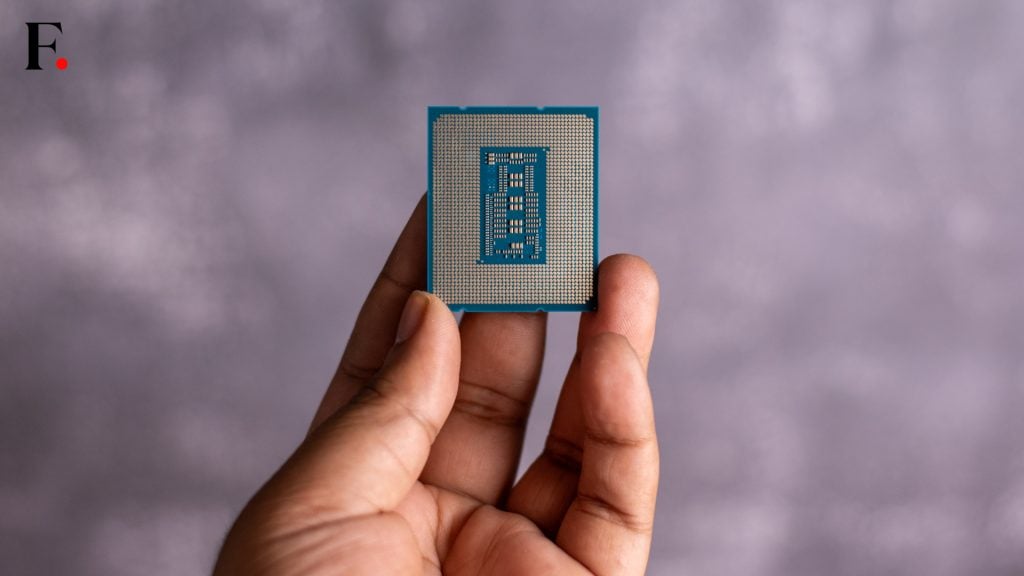
Intel Core i5-14600K Review: Our test bench
In our testing, we paired the Core i9-14900K with the Asus ROG Strix Z790-F Gaming WiFi II motherboard, generously provided by ASUS. Although the chip isn’t as power hungry as the Core i9-14900K and has the same TDP as last year’s core i5-13600K, we are in a generation of CPUs that where a Core i5 processor draws upward of 100W, your motherboards isn’t really an area where you should cheap out, even if it is a budget build.

Plus, the Asus ROG Strix Z790-F Gaming WiFi II is a powerhouse, packed to the brim with features and also has a tone of lifestyle features. It boasts Ultrafast Intel WiFi 7 with ASUS WiFi Q-Antenna, support for PCIe 5.0, Thunderbolt 4 via USB 4, and even a front panel connector for a high-speed front-panel USB Type-C port with 30W Power Delivery fast charging.
We also like what Asus has done to optimise the fast memory that the 14th Gen CPUs provide, For instance, you get DIMM Flex, which adjusts how memory controllers operate based on the current memory temperature. You also get AEMP II, which enables automatic memory overclocking, even if your DDR5 memory doesn’t have EXPO or XMP support.

For cooling, we opted for the reliable Noctua NHD15 cooler. For memory, we chose a pair of 16GB HyperX Fury DDR5 6000 MTs, giving us 32GB. As for the GPU, we used our MSI GeForce RTX 3070 Ti Ventus 3X 8G OC, and for power, we had the Cooler Master MWE Gold V2 1250W PSU.
Intel Core i5-14600K Review: Performance
As expected, Core i5-14600K outperforms the last generation Core i5-13600K to a certain degree. Because this is not a generational upgrade that focuses on performance, but rather a refresh that is supposed to focus on other features and finetuning, benchmarks look a lot similar to the 13600K. Having said that, performance-wise, it still presents some really great numbers.
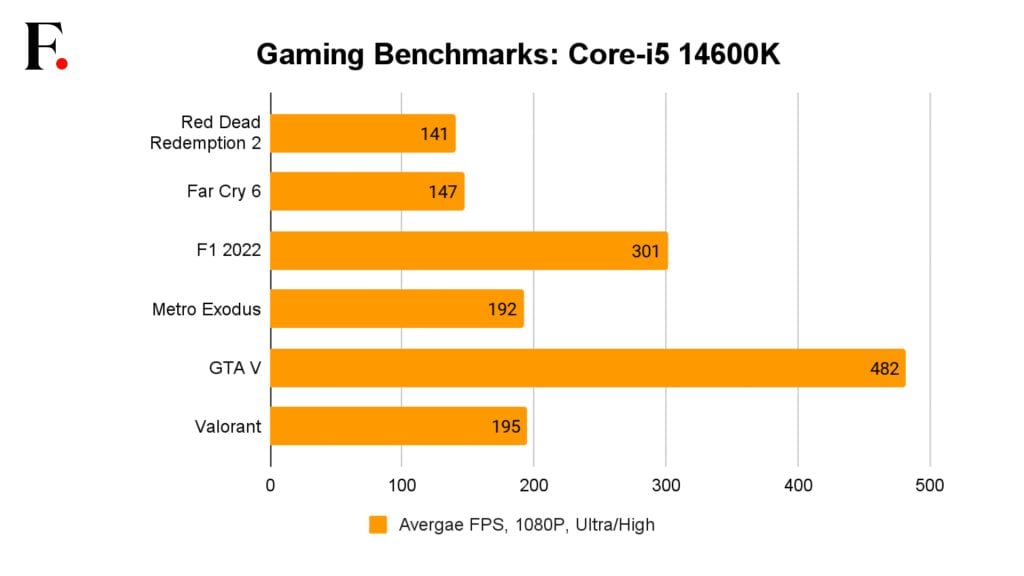
When it comes to benchmarking scores are nearly at the top of the charts as you would expect. Even in gaming, the performance in games has been great.
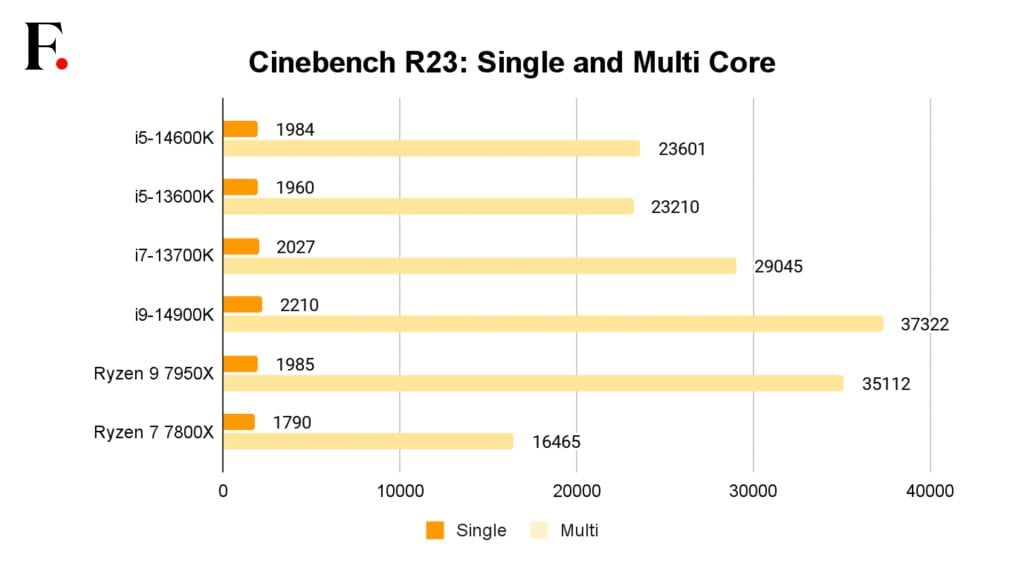
The 14600K performs really well in synthetic benchmarks like Cinebench R23, and performs slightly better than the 13600K, thanks to the higher boost clocks. The performance is also made better because the L3 cache is surprisingly fast, and actually manages to outperform the L2 cache in raw bandwidth.
And unlike its elder siblings like the 14th Gen Core i7 and the Core i9 you don’t need an expensive AIO. It will be great if you fo get one, but a really good air cooler like the NHD15 will be more than sufficient. It should also be able to handle some minor overclocking if you dial in your settings correctly.
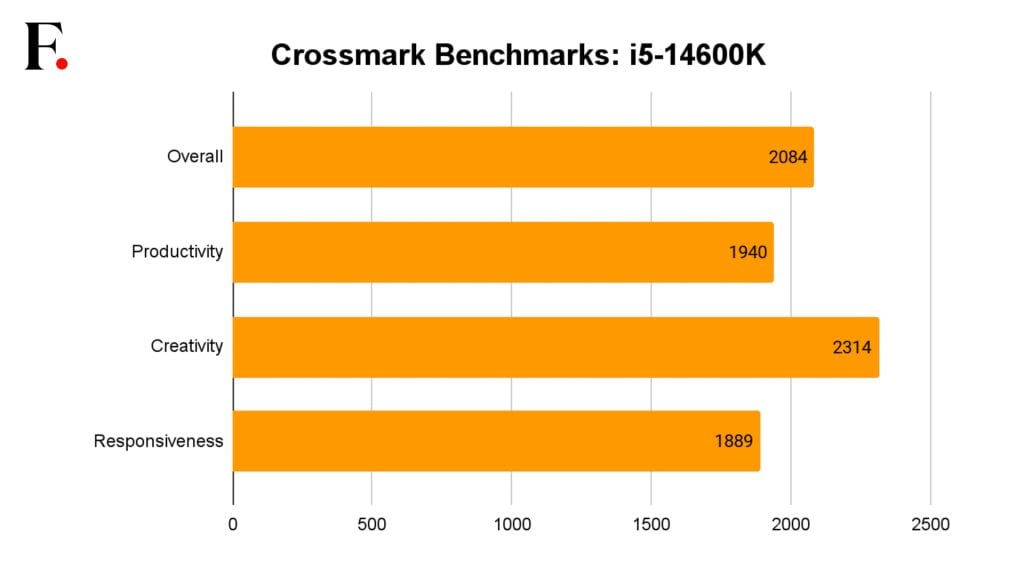
Intel has also incorporated a variety of boosting algorithms into the i5-14600K, each designed to optimize performance in different ways. These include Thermal Velocity Boost (TVB), Turbo Boost Max 3.0, and, notably, the chip’s unique hybrid architecture, consisting of P-Core and E-Core components. In essence, these algorithms work in tandem, adjusting the turbo speeds based on the thermal headroom available, thereby allowing the chip to boost its performance more frequently and efficiently.
Intel Core i5-14600K Review: Power Consumption & Thermals
We don’t see a lot of difference in thermals and power consumption of the i5-14600K compared to the previous year’s i5-13600K. What this means is that the Intel Core i5-14600K is an impressive CPU when it comes to managing its thermals
During peak loads, we saw the CPU power usage jump up to 178W which is pretty close to its advertised 181W TDP. Furthermore, right after we were done with our testing in games and benchmarks, the CPUs went down 15-20W at idle and stayed there. During light internet browsing using Chrome, our usage was at around 45-50W.
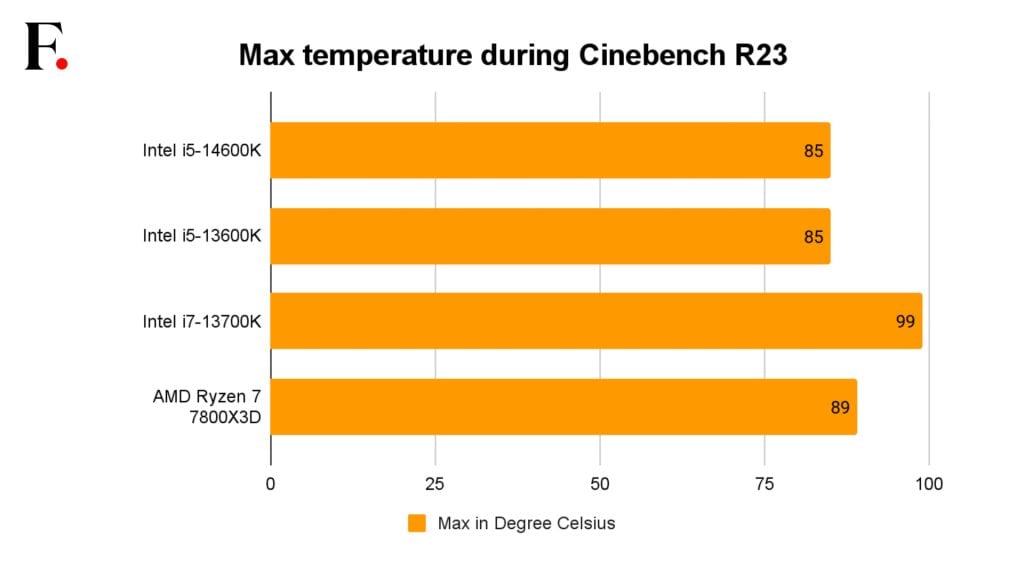
Temperatures stay roughly the same as the 13600K during gaming. Temperatures hovered around 87 degrees Celsius. If we were using an AIO like we did for our review of the 13600K, we’re pretty sure that we would have been around 85 degrees.
Whether you use a good air cooler or an AI, you can hit the 14600K with a pretty hard load and the CPU will manage to stay just fine.
Intel Core i5-14600K Review: Verdict
The Intel Core i5-14600K is a cracker of a CPU, and perhaps one of the best CPUs in the market if you want to build a mid-tier PC for gaming and some productivity tasks. Although it is very close to the Intel 13600K in terms of performance and efficiency, it is set to get some lifestyle features that will set it apart. Does that warrant an upgrade though?
Well, it depends. If you’re already rocking the 13th Gen CPU, especially the 13600K or anything above that, then no, this is not meant for you. If you’re using anything older than a 12th Gen Intel CPU, and are planning an upgrade immediately, then you should seriously consider the 14600K. Or if you are on a very tight budget, go for the 13600K.

We just wished to see some of the AI features that the higher-tiered 14th Gen i9 came with, in the i5. AI-assisted overclocking will be a massively popular feature among amateur gaming enthusiasts, even if it covers the warranty of their CPUs.
As I said in my review of the 14900K, we’ve been spoiled by Intel with a couple of great CPU generations back-to-back. With each generational upgrade, we have seen the needle of performance being pushed to areas never seen before. So I understand what Intel plans to achieve with the Core i5 14600K.
Even though this is a generation refresh and not exactly an upgrade, it still is a pretty solid CPU. Intel has taken one of the best gaming CPUs for a mid-tier build, and refined it as much as it can, The end result, is that the best just became better.
from Firstpost Tech Latest News https://ift.tt/vfMYxCK
- Get link
- X
- Other Apps
Comments
Post a Comment